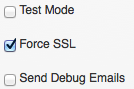چگونه می توانم وارد سیستم شوم؟
Current members who have paid this year’s dues can go directly to the Login page and enter your Username and Password to get to the member section of the website.
نام کاربری یا رمزعبور من چیست
Go to the login page, and you will see a link to request your username or reset your password.
چگونه می توانم نام کاربری یا رمزعبور خود را تغییر دهم
To change your username, log into the members-only section and go to the “your profile” link under the picture. Once there, scroll down to see an edit button.
To change your password, log into the members-only section and go to the “your profile” link under the picture. Once there, hover your mouse over the “your profile” tab. You will see a drop-down box, and in there, you will see the menu item “change password.”
چگونه عضو شوم؟
برای مشاهده انواع مختلف عضویت ، به بخش مراجعه کنید درخواست صفحه آنلاین. همچنین می توانید با کلیک بر روی دکمه زیر عضو شوید. با ارسال ثبت نام برای عضویت ، یک رسید ایمیل برای پرداخت خود و یک ایمیل خوش آمد گویی با اطلاعات مربوط به عضویت خود دریافت خواهید کرد.
چگونه می توانم عضویت خود را تمدید کنم؟
Two weeks before your membership renewal is due, you will receive a reminder email that your membership will expire on July 1. Attached is an invoice. You can pay directly from that invoice. Our new member program utilizes recurring billing. If you paid online in 2017, you were set up for auto-renewal. If not, you will need to pay online next year to be set up for auto-renewal.
If you don’t pay directly from the emailed invoice, you may log in to the members-only section and go to the “your profile” tab. Once there, hover your mouse over the “your profile” tab and look in the drop-down box for the menu item “invoices.” Click on invoices, and you can see all your invoices. You can then pay directly from that invoice.
آیا پرداخت های من امن است؟
بله.
1. ما گواهینامه های امنیتی SSL را در بستر میزبانی وب سایت خود نصب کرده ایم.
2. ابزار پرداخت عضویت ما SSL را هنگام تسویه حساب اعمال می کند.
3. You will notice that the http:// changes to https:// on the page where you enter your credit card number.
The IAOMT Forum is where IAOMT members can start communication (in the form of topics) and reply to other members’ threads. Years ago, forums were often referred to as message boards.
Messages posted by members are visible to all other members. Once read, there is the option for other members to post a reply. Thus, a discussion can build up without all members having to be online simultaneously.
رایج ترین موضوع برای اعضای ما موضوع "بحث بالینی" خواهد بود. با کلیک بر روی آن ، موضوعات متنوعی مشاهده خواهید کرد. شما می توانید به هر موضوعی پاسخ دهید. اگر سوالی دارید که ارسال نشده است ، می توانید س yourال خود را ایجاد کنید. این یک ابزار ضروری برای دسترسی اعضا و کمک گرفتن از همکارانشان است.
To use the forum, you must log in to the members-only section. Then, you will click “forum” in the header menu.
پاسخ را نمی توانید در اینجا پیدا کنید؟
به ما ایمیل در info@iaomt.org یا با ما در دفتر اصلی تماس بگیرید: (863) 420-6373 یا پشتیبانی فنی: (816-601-1160) برای کمک.